The best productivity tools for work and life that will help you stay organized, be more effective, get more done and learn how to save time in the process.

Running my own business over the past few years has been amazing, but also challenging. It's sometimes hard to keep myself motivated when I'm working from home. At the end of the day, I don't have a boss to report to that keeps me in check!
So I've had to put some tactics into place that help me stay focused, stay on task and actually get stuff done. I've shared some of my best time management tips already, so today I wanted to focus on the actual tools that I use. Some of these are physical tools, others are software. But all have helped me stay more organized and productive.
My Favorite Productivity Tools for Work (& Life)
I don't want this post to be just skewed towards work, so know that you can totally use these productivity tools in your home life as well. I mean let's be honest: we could also probably be a little more productive at home too ????
This list has been curated over a few years, and are things that have really worked for me. I'm not currently using them all however, so feel free to pick and choose which work best for you.
These are really are my absolute favorite productivity tools for work and life!
 Asana
Asana
Used for: task management
Best for: work
Price: free (with paid plans)
If I had to choose one productivity tool for work that I'm loving right now it's this. Asana is the product that I'm currently using for task management and team organization. It's incredibly helpful now that I have a small team because it helps us all stay in the loop on what's coming up and I'm able to task everyone with different items. It's also super flexible so you move things around as needed.
 Day Designer
Day Designer
Used for: to do lists & prioritization
Best for: work & life
Price: $59
I used to be a big paper planner person, but now that we're using Asana I've kind of moved away from these. However, when I had one, I LOVED the Day Designer. It's great for both work and life because it helps you organize your daily calendar, set priorities, set goals, make lists and more. You also get monthly planning at the beginning of each month. I'm also the type of person that wants to have individual pages for each day which this one has.
 Productivity Planner
Productivity Planner
Used for: to do lists & prioritization
Best for: work/school
Price: $25
This is a newer to me planner which I think is amazing for prioritization and time management. It's based around the Pomodoro Method which is working on one task for 25 minutes, then taking a 5-minute break. Doing three to four of those “sprints” and then taking a longer 10-minute break. The idea is that you're SUPER focused during those 20 minutes and then you give your mind a little break, then back into work mode. This planner has a page for each day, but it's also designed to help you prioritize what you need to get done.
 Pomodoro Timer/Time Cube
Pomodoro Timer/Time Cube
Frequency: to do lists & prioritization
Best for: work and life
Price: $20
Going along with that same method, this is a little tool that you can use to actually time yourself. I used to use an app on my computer, but this one works better and helps me stay more in check. You can just keep it on your desk, set it for the interval that you want to do and then it will beep when your timer is done. You can also use this for at home chores, at home interval workouts, cooking and more!
 Website Blocking App
Website Blocking App
Frequency: focus + productivity
Best for: work
Price: free
Okay let's be honest: how often are you trying to do something on your computer and you hope into another browser to look something up? For me, it happens all the time! And it's a big time waster. If you do a lot of computer work, downloading a website blocking app could be super helpful. Maybe there are certain apps that you find yourself going back to over and over again (ahem, YouTube). Depending on what internet browser you use, you can set timers or blocks to certain things to prevent you from accessing other pages. I bet you'll find that you save a ton more time and are more focused.
 Screen Time Settings (for iPhone)
Screen Time Settings (for iPhone)
Frequency: to do lists & prioritization
Best for: work and life
Price: free for iPhone users!
With one of the recent Apple updates, they released a screentime setting. This setting allows you to set time limits on your phone. You can set limits for individual apps or for categories. For me, this is one my favorite productivity tools for work because it forces me to focus. It's a great tool if you're someone who picks up your phone a lot to check things during work (email, Instagram, the news, etc.), but also for those of us who want to be more present at home. Locking yourself out of those distracting apps lets you be a lot more present and focused.
 Wunderlist
Wunderlist
Frequency: to do lists
Best for: work + life
Price: free
If you're a list person, you're going to LOVE this app! It's one of the best to do list apps I've found and I love that you can go from desktop to mobile app quickly and easily. It allows you to set up multiple lists, you can send and share lists with people and it's a great way to stay organized. I constantly have at least 3 – 5 lists going at once; everything from weekend to do's, grocery lists, house chores, and work stuff. It's super helpful!
Best Productivity Tools in Your Life?
So tell me…do you have any favorite productivity tools for work or life that you use and love? I'd love to hear about them! Again, these are just my favorites and ones that I've found to be helpful. There are so many resources out there to help you be more productive and focused, so definitely keep exploring if some of these don't make the most sense to you. Once you find a productivity tool that works for you, it's going to feel amazing!
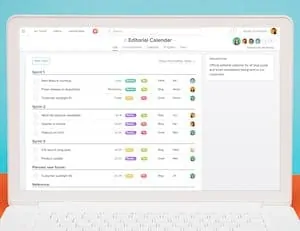 Asana
Asana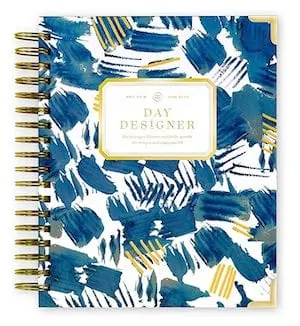 Day Designer
Day Designer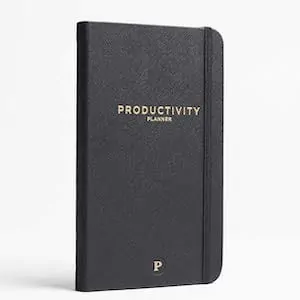 Productivity Planner
Productivity Planner Pomodoro Timer/Time Cube
Pomodoro Timer/Time Cube Website Blocking App
Website Blocking App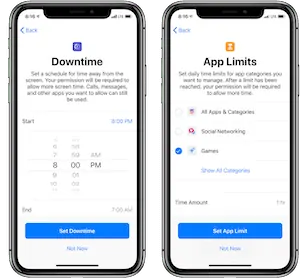 Screen Time Settings (for iPhone)
Screen Time Settings (for iPhone)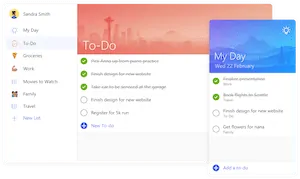 Wunderlist
Wunderlist